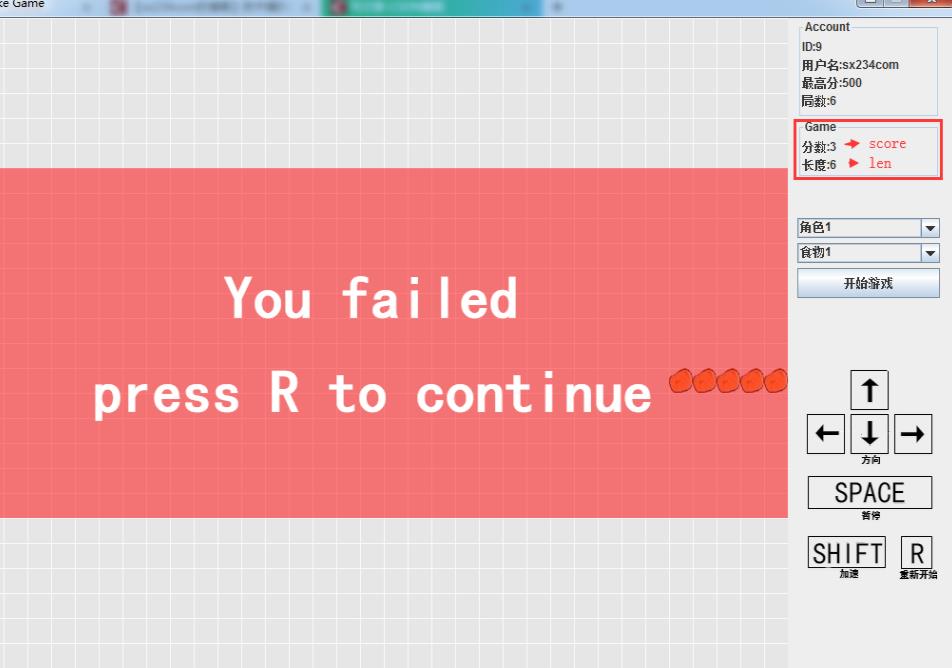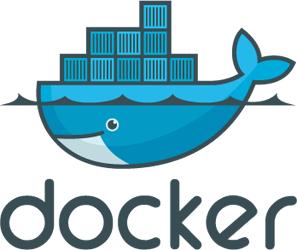Jupyter在阿里云、腾讯云 linux部署
系统环境
CentOS Linux release 7.5.1804
依赖包
Compatibility libraries
Debugging Tools
Development tools
Step1:安装所需依赖软件
yum -y install wget bzip2
Step2:获取安装包并安装
cd /usr/local/src/
wget https://repo.anaconda.com/archive/Anaconda3-5.2.0-Linux-x86_64.sh
chmod +x Anaconda3-5.2.0-Linux-x86_64.sh
sh Anaconda3-5.2.0-Linux-x86_64.sh #安装目录可修改(修改为/opt/anaconda3),环境变量选择写入~/.bashrc
Step3:使环境变量生效
source ~/.bashrc
Step4:安装运行插件
pip install msgpack
conda install -c anaconda msgpack-python
pip install jupyter_contrib_nbextensions
jupyter contrib nbextension install --user
Step5:设置密码
ipython
In [1]: from notebook.auth import passwd
In [2]: passwd() #密码sha1需要copy下来,下面配置需要用到
Step6:编辑配置文件
jupyter notebook --generate-config --allow-root #root方式查看配置文件路径
vim /root/.jupyter/jupyter_notebook_config.py
修改内容:(如果配置文件中没有找到的话 直接将下面内容复制到配置文件中使用即可)
c.NotebookApp.ip = '0.0.0.0'
c.NotebookApp.port = 80 # 端口请随意,毕竟云笔记为个人笔记,端口隐蔽一些自己记住就好,注意
c.NotebookApp.notebook_dir = u'/root/jupyter_dir'
c.NotebookApp.open_browser = False
c.NotebookApp.password = u'sha1:49f6ad7d17bxxxxxxxxxxxxxxxxe7ca8ba575f'#此sha1从上步骤取得。
Step7:编写启动脚本 (用txt编写 保存后缀为.sh 保存的文件名为 jupyter_run.sh)
先创建日志文件:
mkdir -p /opt/anaconda3/logs
编写启动脚本:
jupyter notebook --allow-root >> /root/anaconda3/logs/jupyter_log.log 2>&1 &
echo "start jupyter"
Step8:创建log目录及添加运行权限
cd ~ && chmod u+x jupyter_run.sh && mkdir jupyter_dir
sh jupyter_run.sh
Step9:放行防火墙相关端口(如果有必要)
firewall-cmd --zone=public --add-port=80/tcp --permanent # 放行服务端口
firewall-cmd --reload
Step10:阿里云或者腾讯云安全策略中添加出站入站放行
最后:浏览器访问服务器IP:端口号 进行访问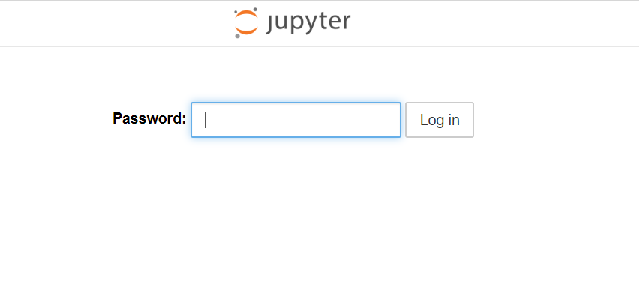
PS:如果发现anaconda的conda命令不能使用时 重新安装一下 annconda就好 命令 sh Anaconda3-5.2.0-Linux-x86_64.sh -u